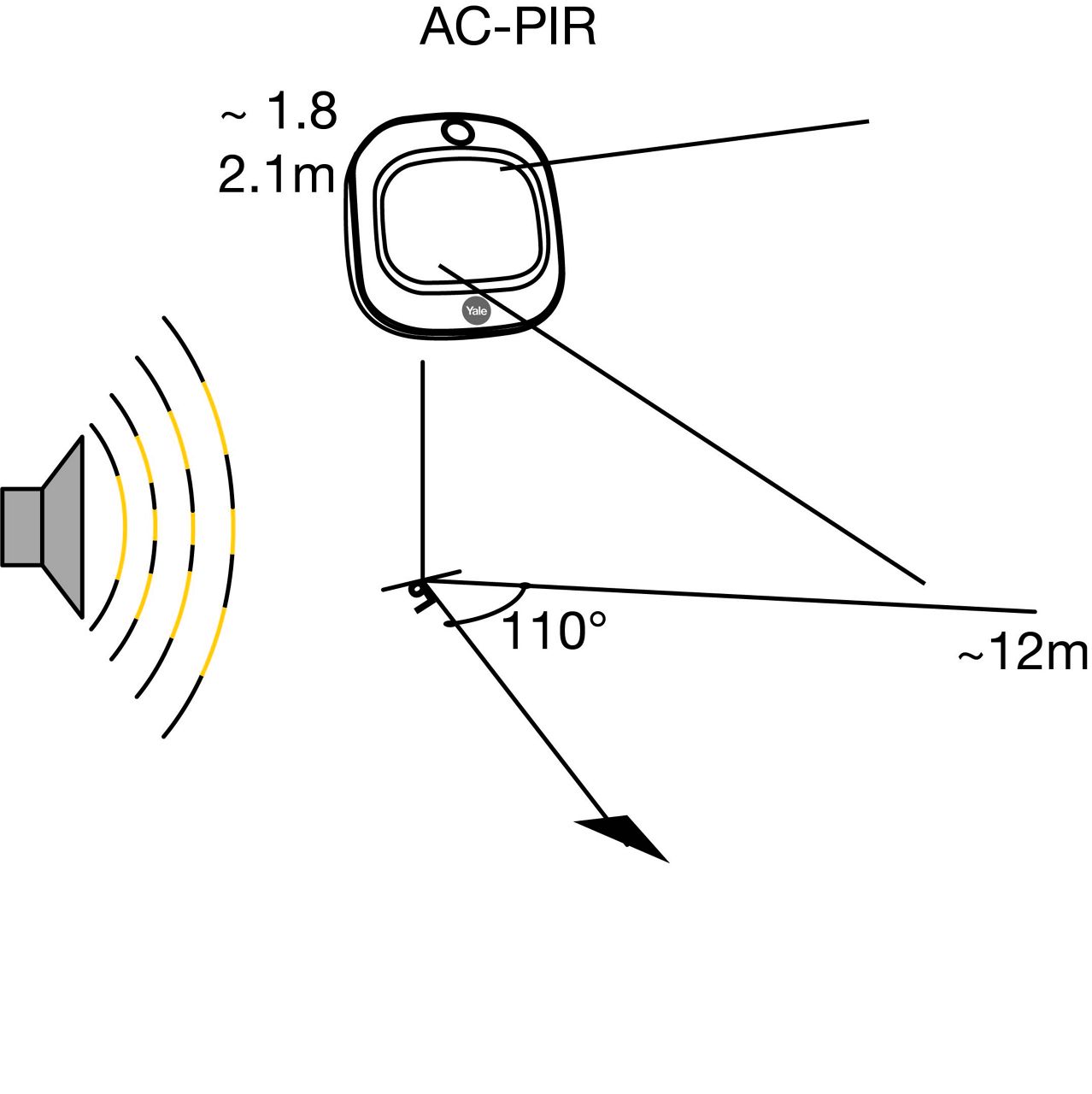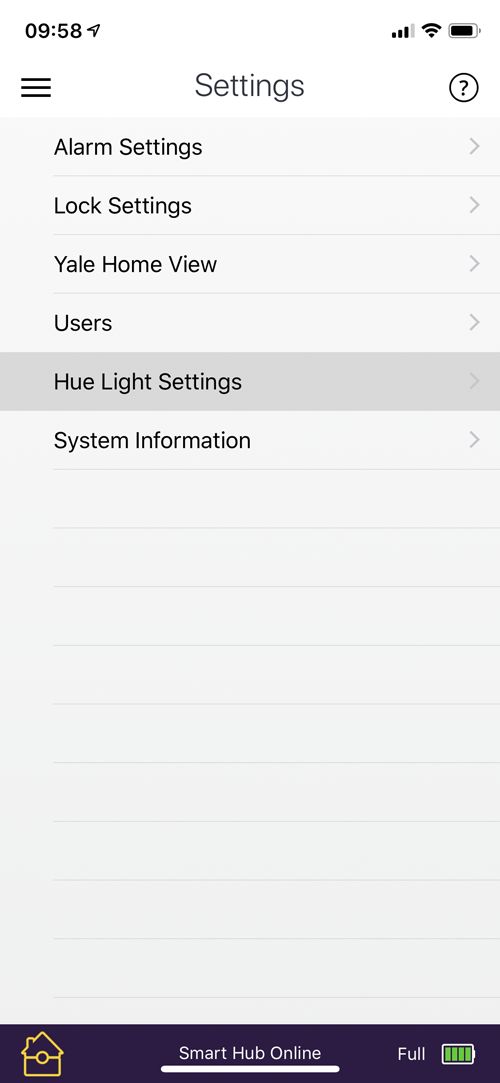How do I set up Alexa? In the Alexa app do the following to enable the Yale Smart Living custom skill:
- Open the Alexa App, tap the 3-Bar-Menu and select ‘Skills’
- Search for ‘Yale Smart Living” in the search bar
- Select ‘Yale Smart Living’ skill in the result page
- Select ‘Enable’
- Enter the Yale Home app username and password
Supported Devices:
- Power Switches
- Locks
- Alarm
- Door Contacts
The following phrases can be used:
- ‘Alexa, ask Yale Smart Living is the alarm armed?’
- ‘Alexa, ask Yale Smart Living to arm my alarm?’’
- ‘Alexa, ask Yale Smart Living is the desk lamp on?’
- ‘Alexa, ask Yale Smart Living is the back door open?’
- ‘Alexa, ask Yale Smart Living is the patio locked?’
- ‘Alexa, ask Yale Smart Living home arm the alarm’
NOTE: The name of devices will vary depending on how you named them in the Yale Home App You can also ask, ‘Alexa, ask Yale Smart Living how did I name everything?’ to know how what’s your devices name or say “Help” for more information about the Yale Smart Living Skill